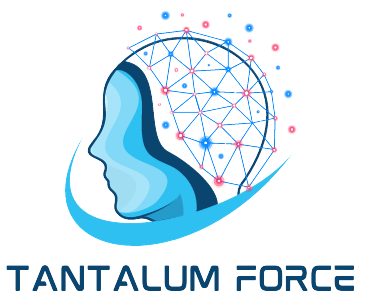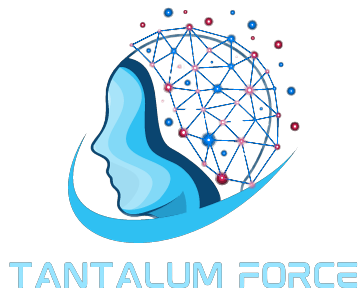If the red light on your Wi-Fi router is on, it indicates a potential issue with the internet connection. To fix this, follow these steps:
- Check all cable connections to ensure they are secure.
- Restart your router by turning it off and unplugging it for 10 seconds, then plugging it back in and turning it on.
- Reset your router to factory settings by locating the reset button, usually on the back or bottom of the router, and holding it down for 10 seconds.
- Update your router’s firmware by visiting the manufacturer’s website and downloading the latest firmware version.
- If the red light persists, contact your internet service provider for further assistance.
Are you frustrated with a red light blinking on your wifi router? Don’t worry, you’re not alone. This common issue can be a major inconvenience when trying to access the internet. But fear not, there are simple steps you can take to fix the red light and get your wifi up and running smoothly again.
Firstly, it’s essential to understand that the red light on your wifi router usually indicates a problem with the connection. This could be due to a variety of factors, such as an incorrect configuration, a network issue, or even a faulty router. One of the most effective solutions is to power cycle your router by unplugging it from the power source, waiting for a few seconds, and then plugging it back in. This simple reset can often resolve temporary glitches and restore the normal functioning of your wifi.
Understanding the Red Light on a WiFi Router
A red light on a WiFi router can be a cause for concern, especially if you rely on a stable internet connection for work or leisure. The red light typically indicates a problem with the router or the internet connection, and understanding the cause can help you resolve the issue efficiently.
When the WiFi router shows a red light, it can signify various problems such as an interrupted or weak internet connection, incorrect router settings, hardware issues, or network conflicts. Troubleshooting the exact cause will depend on your specific router model and the symptoms you encounter.
If you’re experiencing a red light on your WiFi router, it’s essential to determine the root cause and find an appropriate solution. In this article, we will explore some common reasons for a red light on a WiFi router and provide practical tips on how to fix it.
Common Causes of a Red Light on a WiFi Router
The red light on your WiFi router can have multiple causes, and identifying the specific problem is crucial for resolution. Here are some common reasons why your router may display a red light:
- Internet connection issues
- Hardware malfunction
- Configuration errors
- Network conflicts
These potential causes can help us narrow down the troubleshooting steps required to fix the red light on your WiFi router. Let’s delve into each cause and explore how to resolve them effectively.
Internet Connection Issues
One of the most common reasons for a red light on a WiFi router is an issue with the internet connection itself. If the router loses connection to the internet, it may display a red light to indicate the problem.
To resolve internet connection issues, follow these steps:
- Check if other devices can connect to the internet. If they can, the problem likely lies with your router or its configuration.
- Power cycle your router by turning it off, waiting for a minute, and then turning it back on. This can often resolve temporary connection issues.
- Ensure that the modem providing the internet connection is functioning correctly.
- If the internet service provider (ISP) is experiencing an outage or maintenance in your area, you may need to wait for them to resolve the issue.
Following these troubleshooting steps should help you determine if the red light on your WiFi router is due to an internet connection issue and resolve it accordingly.
Hardware Malfunction
If the red light persists even after verifying the internet connection, the next potential cause could be a hardware malfunction in your WiFi router. Hardware issues can range from faulty power adapters to defective internal components.
To address this possibility, you can perform the following steps:
- Ensure that the power adapter is securely connected to the router and the power source.
- If possible, try using a different power adapter or cable to rule out any issues with the current one.
- Contact your router’s manufacturer or check their website for any known hardware issues with your specific model.
- If the router is still under warranty and none of the troubleshooting steps resolve the issue, consider reaching out to the manufacturer for further assistance or a replacement.
By checking the hardware and ensuring its proper functioning, you can eliminate this potential cause of the red light on your WiFi router.
Frequently Asked Questions
In this section, we will address some commonly asked questions regarding fixing a red light on a WiFi router.
1. Why is there a red light on my WiFi router?
A red light on your WiFi router usually indicates an issue with the connection or device. It could be a sign of a hardware malfunction, an internet connectivity problem, or a configuration issue. The red light serves as a visual indicator that there is an error or problem that needs to be resolved.
To fix the red light, you will need to troubleshoot the possible causes and implement appropriate solutions to resolve the issue. It is essential to identify the exact problem that is causing the red light before attempting any fixes.
2. How can I fix a red light on my WiFi router?
Fixing a red light on a WiFi router requires a systematic approach to troubleshoot and resolve the underlying issue. Here are some steps you can take to fix the red light:
1. Check the internet connection: Ensure that the modem connected to the router is receiving a stable internet connection. If the internet connection is unstable, it can cause the red light to appear. Restarting the modem or contacting your internet service provider (ISP) for assistance may help resolve the issue.
2. Restart the WiFi router: Try restarting the WiFi router by unplugging its power supply, waiting for a few seconds, and then plugging it back in. This simple step can often resolve minor software glitches or temporary network issues causing the red light.
3. Check the router settings: Ensure that the WiFi router is configured correctly. Check the wireless network settings, including the SSID (network name) and password. Incorrect settings can sometimes lead to connection problems, resulting in the red light. Consult the router’s user manual or contact the manufacturer for specific instructions.
4. Update the router firmware: Outdated router firmware can cause various issues, including a red light. Visit the manufacturer’s website or use the router’s web interface to check for available firmware updates. If an update is available, follow the instructions provided to update the firmware.
5. Reset the router: If all else fails, you can perform a factory reset on the WiFi router. This will restore the router to its default settings and erase any custom configurations. Be aware that this will also disconnect all devices connected to the router, and you will need to set up the WiFi network again.
3. Can a red light on my WiFi router be a sign of a security breach?
A red light on your WiFi router is unlikely to be a direct sign of a security breach. Red lights typically indicate technical issues rather than security threats. However, it is crucial to address the red light and ensure that your network is secure to prevent potential security breaches.
Take the necessary steps to fix the red light on your WiFi router and also ensure that your network is protected by following security best practices:
1. Change the default administrator password: Always change the default password for accessing the router’s settings. Use a strong and unique password to prevent unauthorized access.
2. Enable encryption: Enable encryption protocols such as WPA2 or WPA3 (if available) to secure your WiFi network. This will prevent unauthorized users from accessing your network.
3. Regularly update firmware: Keep your WiFi router’s firmware up to date to ensure you have the latest security patches and bug fixes.
4. Disable remote management: Disable remote management of your WiFi router to prevent potential unauthorized access.
5. Use a firewall: Consider using a network firewall to provide an additional layer of protection to your WiFi network.
4. When should I seek professional assistance for fixing a red light on my WiFi router?
You may consider seeking professional assistance for fixing a red light on your WiFi router in the following situations:
1. Persistent red light: If the red light on your WiFi router persists even after attempting basic troubleshooting steps, it may indicate a more complex issue that requires professional attention. A professional technician can diagnose and resolve the problem effectively.